How to use QR codes
at bus stops and shelters across Lincolnshire
STEP ONE
FIND THE QR CODE
You’ll find a QR code displayed at most bus stops across Lincolnshire. They can be found at the bottom of the printed timetables and will allow you to find out when the next buses will be arriving at a specific stop.
Note: Official Lincolnshire County Council QR codes are printed as part of the timetable, which is inside the bus stop casing. Please do not scan any QR codes that appear to be stuck on top of the casing.
Our official QR codes will look similar to these images:
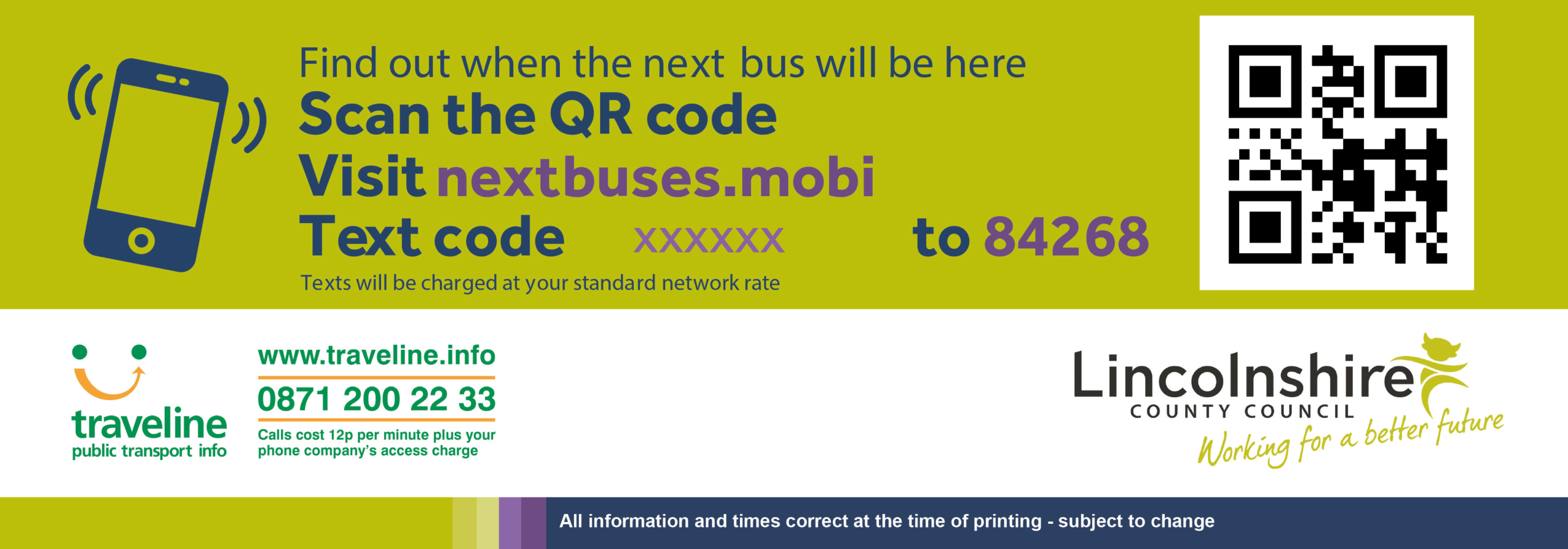
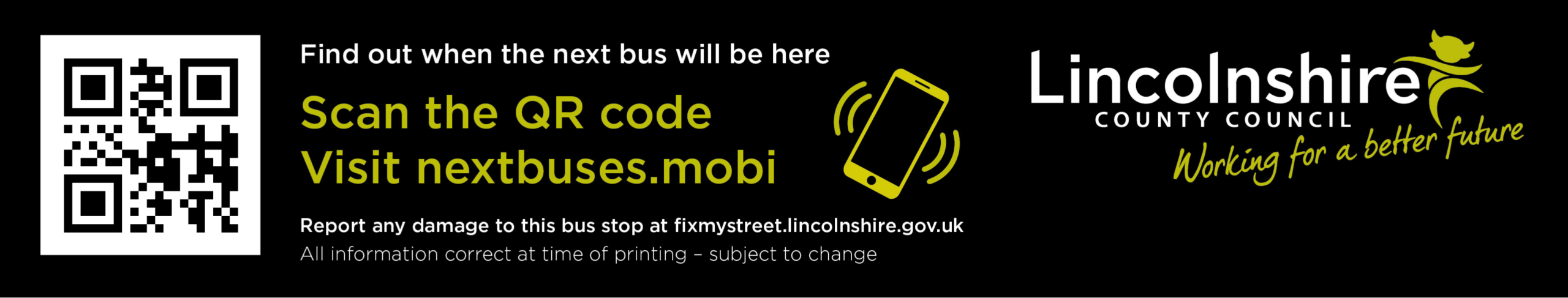
STEP TWO
SCAN THE QR CODE
Use your smartphone’s camera or a QR code scanning app to scan the code. Point your phone towards the QR code so you can see it in frame. Most modern phones will automatically recognise the code and prompt you to open a link. Please click the link, this will take you to the nextbuses.mobi website.
Note: You won’t be asked to download anything, the link will just take you to a live webpage.

STEP THREE
VIEW REAL-TIME BUS INFORMATION
The link will take you to a webpage showing live updates for your specific bus stop. You’ll see:
- Which buses are due
- Estimated arrival times
- Any delays or service changes

No smartphone? No problem!
If your phone doesn’t support QR code scanning, you can still get live updates on when your next bus is due. Just text the bus stop code (you’ll find this on the bus stop sign) to 84268 and you’ll receive the latest arrival times straight to your phone.
Note: Texts will be charged at your standard network rate
